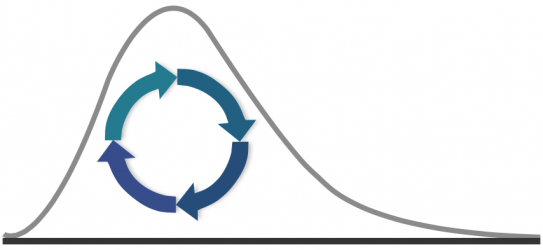All you need is a chat window. No really, it’s true. (Though sadly, the reason I’m posting this is because too many companies, even large ones, are astoundingly reluctant to invest in the successful collaboration of their teams.)
Here is a script for sizing a small number of items one at a time using a voice conference call and a chat window; this seems like a small enough technology requirement to assure that almost everyone doing a remote team exercise will have the necessary technology. I’ve been honing the wording on this, as the slightest mistake in wording can lead to someone prematurely showing their size to others, which results in bias.
- Your facilitator says, “Is anyone NOT clear on the item we are about to size?“
- If everyone is clear, then the facilitator says, “Ok, without typing the enter key yet, please type your size estimate into the chat window, sending to all; again, do NOT yet type the Enter key.”
- The facilitator can type into the chat window, “Looking at item <number or description>” – this is an informative interstitial that separates this sizing evolution from a previous one.
- The facilitator says, “Does anyone have yet to decide on a size?“
- If not, the facilitator says, “Three two one Vote“, and at that point everyone types their Enter key at the same time, on the spoken word “Vote”.
- Of course, if everyone is agreed, then your item is sized.
- Otherwise, one more round of voting can occur as above, after allowing for discussion, remember to get the high size vote and the low size vote in on the discussion to clarify their reasoning to your team. I recommend no more than two voting rounds total to save time.
One can do a Fist of 5 (Fist to 5) in this way also.
- Facilitator: “I’d like to get a Fist of 5 to ascertain our confidence in meeting the sprint goal and sprint content to which we are about to commit.“
- Facilitator: “Without typing your Enter key yet, please type your number of fingers into the chat; again, do NOT yet type the Enter key.” Here also, you can describe what each number 0 (or 1) through 5 means as you are accustomed to using this consensus method.
- Facilitator: “Does anyone have yet to type in a number of fingers?“
- Facilitator: “Three two one Vote” – as above.
I hope that helps! There are many other ways, but as most readers will already be aware, obtaining an unbiased response from each participant is important.
Theory. If you want to read more, try …
- The section “Does Planning Poker Work?”, in Mike Cohn’s Planning Poker description
- On anchoring (which is to be avoided)
- General wikipedia discussion of Planning Poker
- History – Wideband Delphi, and this information references further back into Delphi also. There are some industry giants involved in this stuff.