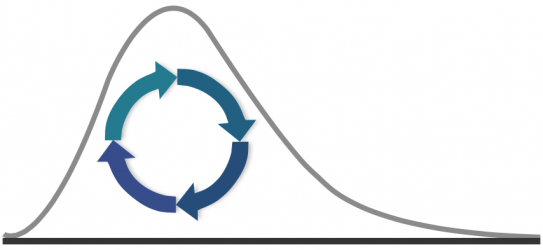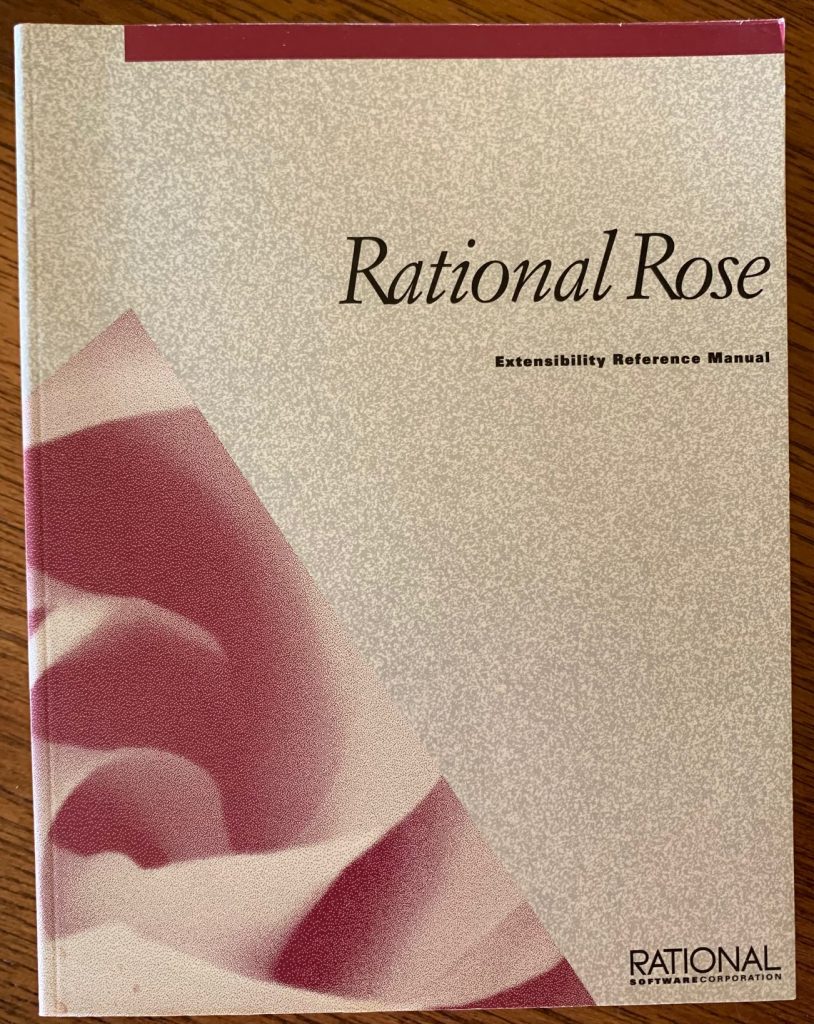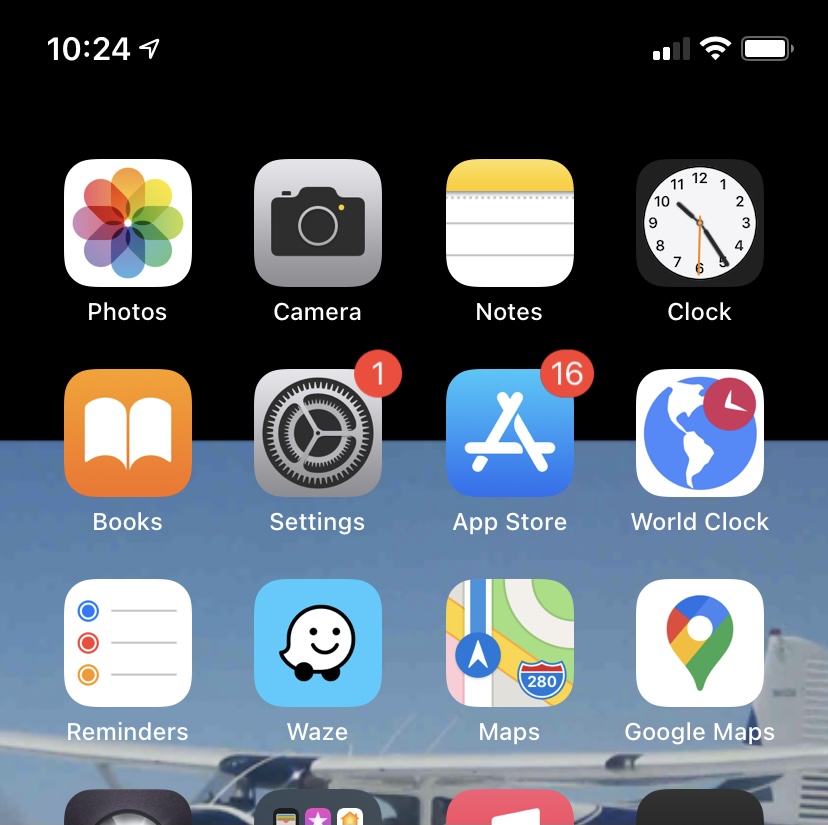Measurements are so crucial. But in politics today, measurements are rarely used for their intended purpose. Here I am going to try and select a set of measures, maybe 20? and track them to EOY 2026 and EOY 2028, in hopes of actually understanding relatively objectively the performance and effectiveness of the current USA Presidential administration as of early 2025.
A beginning note follows from my buddy Mike – see below for more on actual MOPs/MOEs we choose/chose. There will be lots of edits to this post if all goes well.
There are MOPs (Measures of Performance) and MOEs (Measures of Effectiveness). These would be against specific functions the government performs. I would argue these would need to be auditable by an independent agent just as it is in the business world.
One example is SS. Is it effective? I’d say the MOE would be the quality of retirement for the people who retired and depend upon it. The MOP would be in relation to its current tax and spend structure and an investment structure for the money. Estimates I’ve seen are the annuity payments for retirees would be 3x higher if the money was put into a private account vis the current structure. Independent auditors should look at this and write an annual report.
It also seems to me this exercise must recognize the nation’s $36.5T debt and the need to do something. We also need to recognize that most of the spending goes to entitlement programs. Their constitutional basis is the authority of Congress to raise and spend money. The MOPs and MOEs would be looking at the question of privatizing these programs to provide more benefit to the recipients and reduce this cost to the federal government.
Education: It was originally justified, I believe on a civil rights basis because separate but equal did not work. However, it doesn’t take much of a look to see that per pupil expenses have soared while education outcomes have declined. Some of the MOPs and MOEs are obvious, such as per pupil spending and educational outcome. I think there is another one to look at efforts to continually improve performance In today’s world that would involve the application of technology to reduce costs and improve outcomes.
Final thought: Some form of measurement and feedback is badly needed. Congress measures success by how much money it spends. You have a problem? We will throw some money at it and maybe create an agency. The goals of measurements should be the overall improvement of society and not the government. In 1787, the federal government was funded by tariffs and consumed less than 5% of GDP. The nation’s economy grew at 4.5% year over year until the 1920s. Since that time, the nation’s economic growth rate has declined and now hovers around 2%. Today’s economy would be 2.5x what it is had the nation’s growth continued at the rate it did with what the Founders left us. I think the size of the economy and wealth accumulation are good measures for the performance of the nation under the stewardship of the central government.
x continuing … (to be determined/edited)